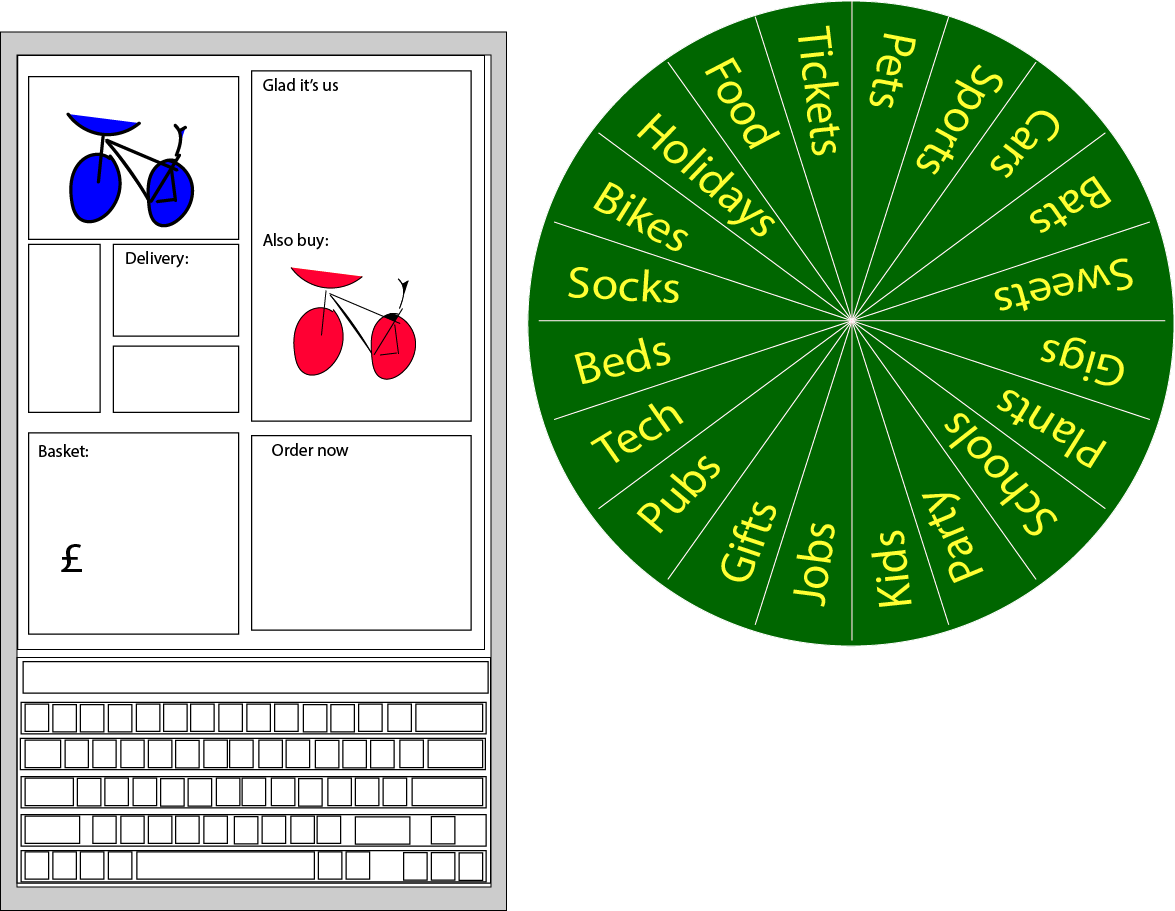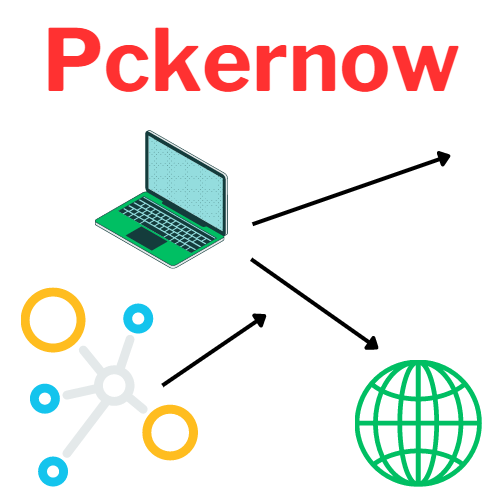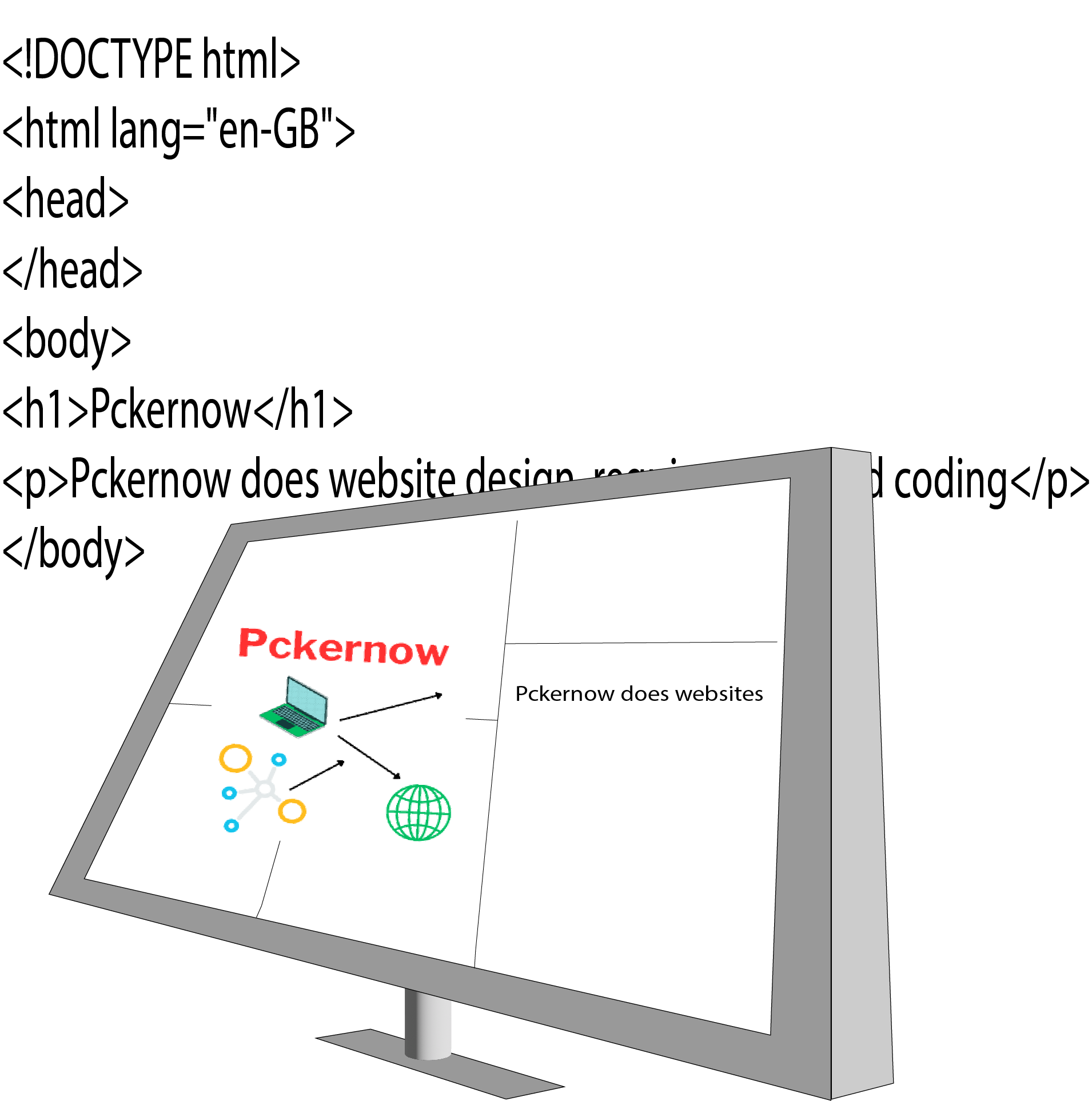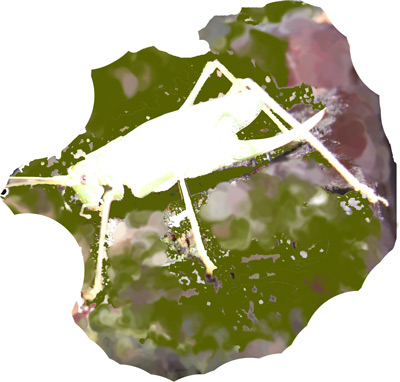PC Kernow believes in safe computing, the following pages will provide some tips on helping you to keep your computer clean, (virus free) and your family safe.
It is sadly very easy to get your computer, laptop, Apple Mac or even your mobile phone infected with a virus, Trojan or spyware. It is though relatively easy to take steps to reduce the risk and avoid the cost of expensive repairs.
- Use passwords, with at least 8 characters.
- Mix numbers, capitals and lower case letters in your passwords.
- Use special characters in your password, like !, *, $ and #.
- Do Not use the obvious like birthdays, pet names or children names.
- Do Not share your passwords
- Use an internet security program.
- Keep your operating system up to date.
- Keep your anti-virus program up to date.
- Download files only from reliable legal sources
- Beware of links in email and social websites
- Backup your data, frequently
Remember, no honest organisation will ask for your security details to access your computing account. Never give your password to anyone over the phone.
There are countless scams that come through on email asking for your password and account details. NEVER respond to these emails. Delete them straight away.
A nasty program will try to disable your computer security, look out for odd messages or events, if you are un-sure call PcKernow, we can help.
Some times you might see warnings on websites, saying your computer is infected, DO NOT click on them, chances are they are trying to trick you.
Lastly, sometimes someone might try and trick you, by calling and pretending they are from a computer firm, for example Windows, or Microsoft. They will say you have an error with your computer, and even get you to create an error. Ignore these calls, again they are a hoax. If in doubt, call us at PcKernow.
Security: The Golden Logic
I always use the following logic for my computer security. If I was being asked to do this with my car, or house, would I?
For example if someone came up to you in the street and said, ‘there is a fault with your car.’ Would you then give them your car keys, pay them loads of money, and then trust them to bring your car back?
If you would not risk the security of your house or car, by something you are told, then don’t risk the security of your computer.
No reputable company will ask for access to your computer, password or account details.